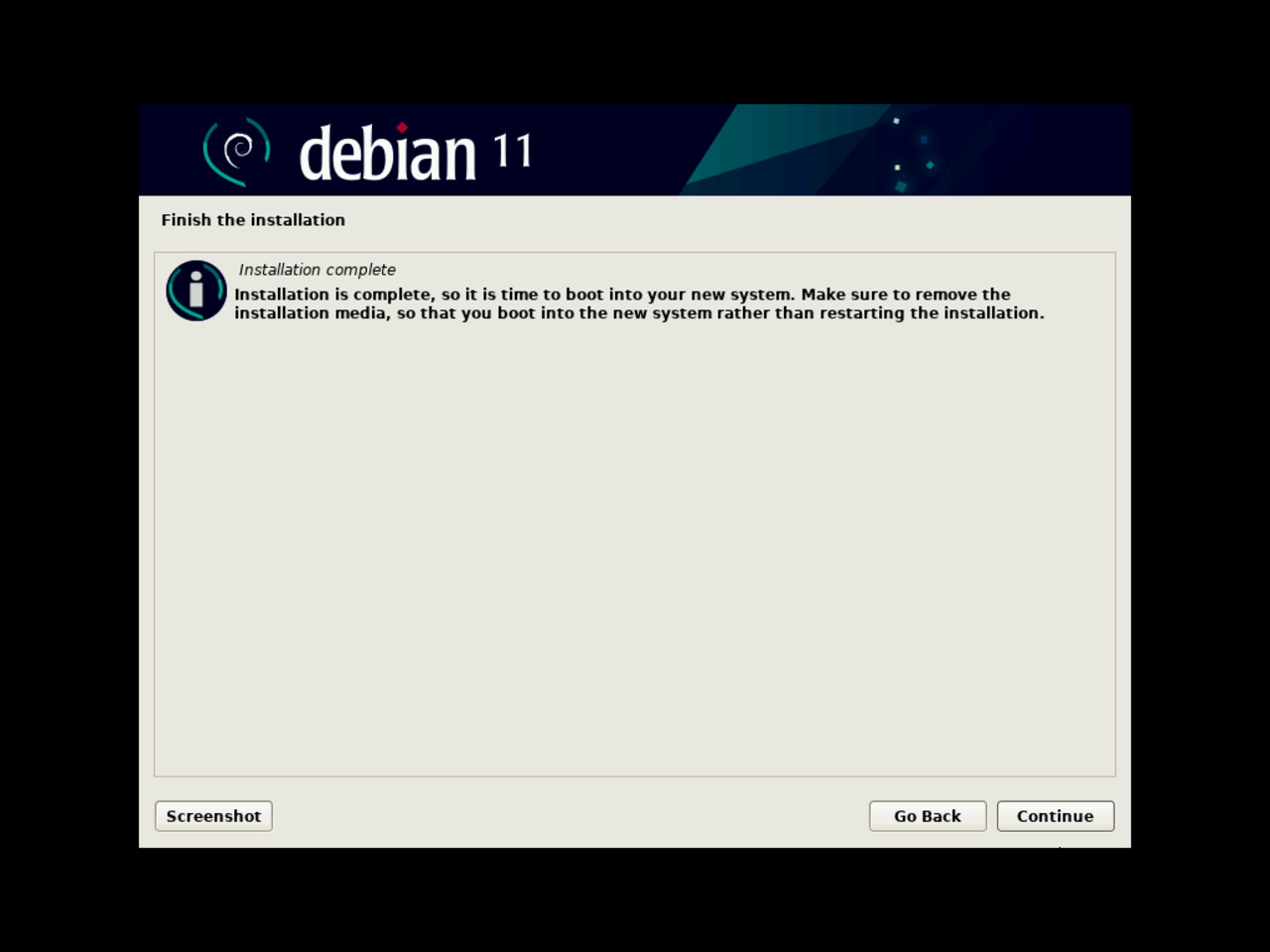My first Linux laptop
Overview
Debian Linux base install – 5
GRUB boot loader settings
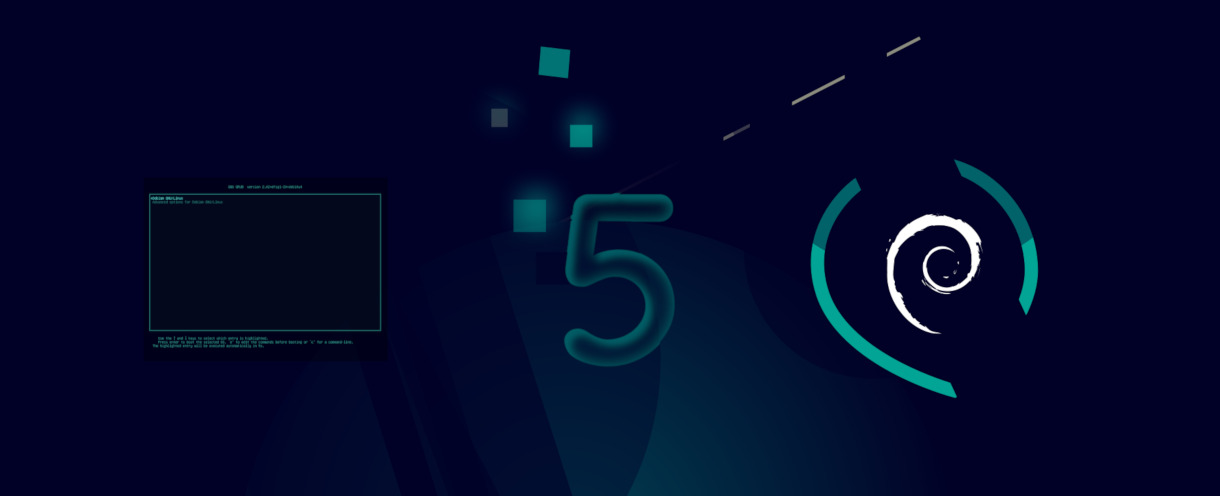
35 - Installing the boot loader
Since this tutorial is designed for installing the operating system on the entire disk, the installation of GRUB (GRand Unified Bootloader) has to be made on the disk itself.
Select the “Yes” radio button and click “Continue”.
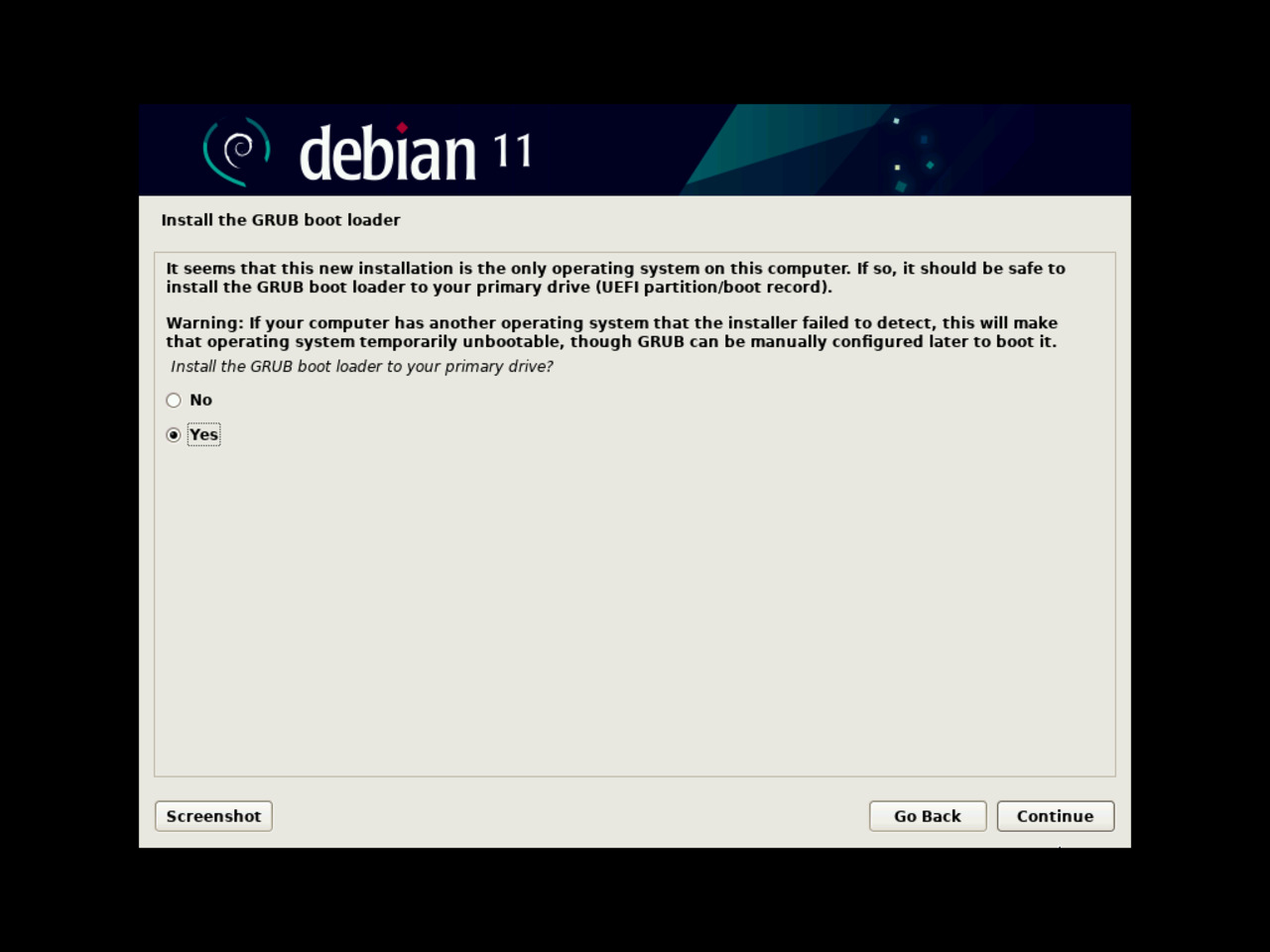
36 - Selecting boot loader target location
Select the disk where the Debian Linux operating system has been installed and click “Continue”.
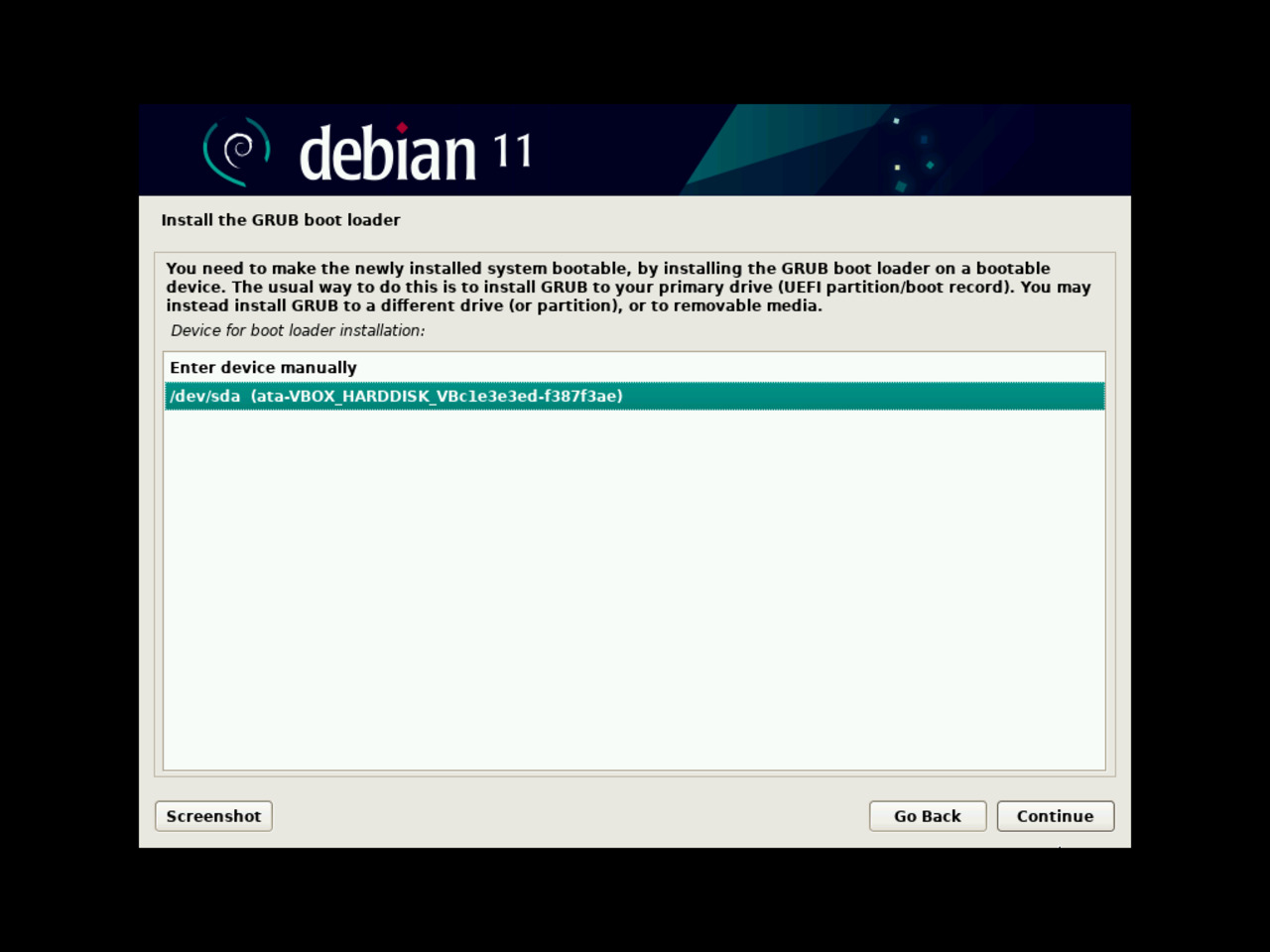
37 - Finishing installation and rebooting
Once the installation of the base Debian Linux operating system is complete, the laptop has to reboot.
Remove the USB memory stick from the laptop and press the “Continue” button.